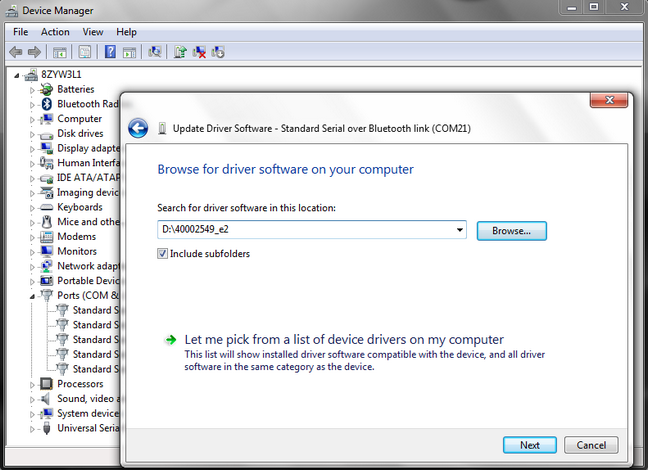UT-4 firmware update
Description:
I would like to update firmware in UT-4 interface. How can I do it?
Solution:
In order to update the firmware, please follow the steps below:
- Download firmware file from this link.
- Log into UT-4 device by means of web browser. Default login: root, default password: dbps.
- Click Update Firmware option and in newly opened window select previously downloaded firmware file (*.bin).
- Click Update, wait till firmware is uploaded to device and then click Reboot option. Reboot.
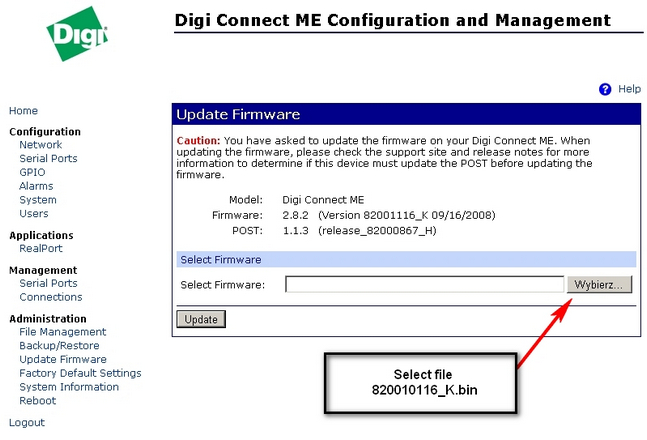
After firmware update it is necessary to update virtual COM port driver (if applicable).
- Download the driver from this - link.
- Select Control Panel and then Device Manager within Windows OS.
- Select the option Ports (COM & LPT)..
- Right click Digi Connect ME (COMX) and then select Update Driver Software.
- Select previously downloaded driver file.