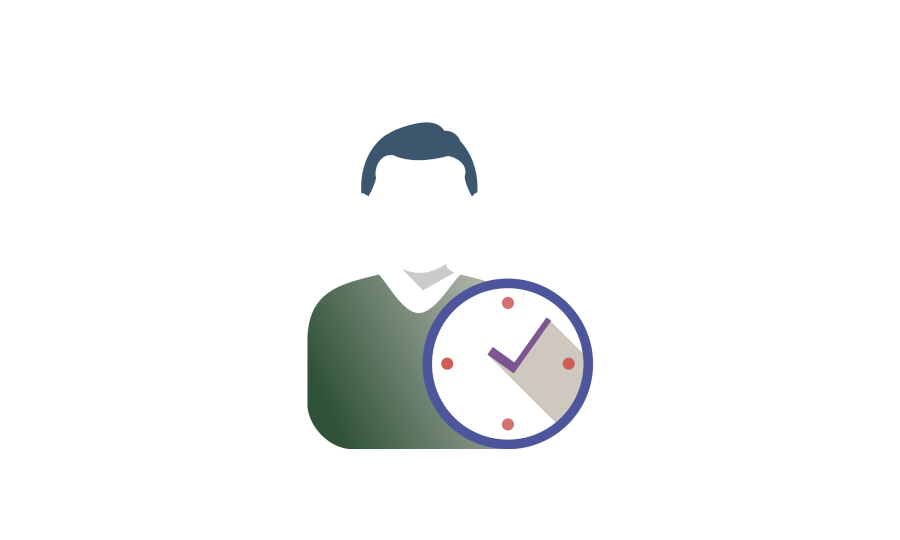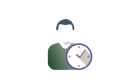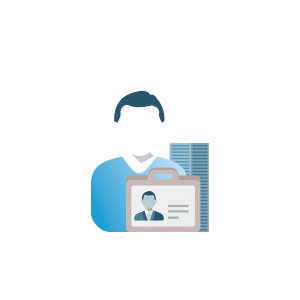About
RCP Master 4 software is dedicated to time and attendance analysis, worktime billing, and providing payroll data.
Time and attendance data processed by RCP Master 4 may come from an external file, electronic recorders (T&A terminals), or an access control system.
RCP Master 4 calculates components periods of time and attendance (working time, breaks, overtime, night work, business trips, holidays, etc.) and provides payroll data. In addition, the software provides a number of additional useful features, intended for monitoring the employee's attendance as well as the organization of work thus improving the operation of companies and their everyday efficiency.
RCP Master 4 can operate independently or as an integral part of the RACS access control system. In the second case, the program automatically imports time and attendance data from the access control system, which significantly simplifies the system use.
The flexible licensing system RCP Master 4 enables the selection of licenses depending on the size of the company that will use the solution. The application provides a user-friendly interface, enables multi-station operation as well as management from the web browser (RCP Master 4 Web module).
The program is intended for use in the HR and accounting departments of companies working in various business areas such as manufacturing, logistics, offices, universities, health care, public sector, and many others.
New features in RCP Master 4:
- operation in a web browser (as part of the RCP Master 4 Web application)
- continuous calendars
- defining patterns of calendars
- hourly absences
- management of holiday requests
- accepting and rejecting events
- annual record sheet of working time
- the ability to create your own types of overtime
- skipping intermediate events
- rounding off calculated times
- service entrance with automatic opening of the day
- accepting and rejecting overtime
- automatic counting of overtime during the night hours
- flag about non-performance of the standard within days
- an offset of the first entry and the last exit
- automated reports generated according to predefined schedules
- import of absences
Note:
- Licensing system of RCP Master 4 software requires using a license key, the RLK-1 network license key or connection of the RUD-6-LKY hardware key. The hardware key must be connected to workstation with installed License Server service.
- Demo version can be used for the purpose of evaluation and testing free of charge during first 60 days after installation. Demo version requires license key (ordered straight from the software). Demo version does not require connection of the dongle.
Technical support for RCP Master 4 software
The technical support for RCP Master 4 software is offered via:
- Phone: +48 55 267 0126
- E-mail:
This email address is being protected from spambots. You need JavaScript enabled to view it. - Remotely: with Team Viewer application
Free of charge technical support includes analysis of the reported issue and help with problems concerning configuration and use of the software.
Free of charge technical support does not include:
- installation of MS SQL Server
- SDF local database migration into a centralized MS SQL database
- database transfer to another computer
- typical software operation and servicing e.g. monthly reports
- training on software use
- support for previous versions of the software (RCP Master 1, RCP Master 2)
If technical support beyond free of charge one is required then it is possible to order Technical support order form for RCP Master 4 system according to Roger price list. In such case please send your request to
Features
- application for Microsoft Windows OS
- MS SQL CE or MS SQL Server database
- integration with RACS 4 or RACS 5 access control systems
- support for RCP Master 4 Web (T&A management via web browser)
- individual work calendars with the possibility of calendar correction (working off, replacing, etc.)
- defining fixed or non-standard working hours
- support for a multi-shift work system
- accepting and rejecting overtime
- handling of paid and unpaid breaks and overtime
- defining individual types of presence and absence
- on-duty and private entrances, exits
- correcting and completing missing T&A events
- daily and hourly absences
- attendance list
- status of attendance monitoring (present, absent, on-duty departure)
- creating individual and group reports
- export of reports to Adobe Acrobat (.pdf), Microsoft Excel (.xls) and Rich Text Format (.rtf)
- T&A data export to payroll applications
Versions
RCPM4-TRIAL
RCP Master 4 60-day trial license
RCPM4-25
RCP Master 4 license for 25 employees; single workstation
RCPM4-50
RCP Master 4 license for 50 employees; single workstation
RCPM4-100
RCP Master 4 license for 100 employees; single workstation
RCPM4-250
RCP Master 4 license for 250 employees; single workstation
RCPM4-500
RCP Master 4 license for 500 employees; single workstation
RCPM4-1000
RCP Master 4 license for 1000 employees; single workstation
RCPM4-2000
RCP Master 4 license for 2000 employees; single workstation
RCPM4-4000
RCP Master 4 license for 4000 employees; single workstation
RCPM4-1WS
License extension for one additional workstation is calculated as 20% of price for particular license version
RCPM4-UPG
RCP Master 4 upgrade is calculated as difference between new licence and the license already owned
RCPM-v3to4
Upgrade from RCP Master 3 to RCP Master 4 calculated as 30% of the full RCP Master 4 license
RUD-6-LKY
Software hardware key
RLK-1
Network license key
Download
pdf RCP Master 4 Time and Attendance Analysis, Registration and Reporting Brochure (2.72 MB)
pdf RCP Master 4 Data Sheet (237 KB)
pdf RCP Master 4 Time and Attendance Analysis and Reporting Software Presentation (2.98 MB)
Archive RCP Master 4 x64 v4.0.12.5010 (89.09 MB)
Archive RCP Services x64 v4.0.12.5010 (136.56 MB)
Archive RCP Master 4 x86 v4.0.12.5010 (89.09 MB)
Note! In the case of the direct operation of PR602LCD controllers (standalone mode), an x86 version is required.
Archive RCP Services x86 v4.0.12.5010 (136.52 MB)
Note! In the case of the direct operation of PR602LCD controllers (standalone mode), an x86 version is required.